Examples of Setting up Curriculum to Meet CMS Grading Requirements
Just note this is how I have chosen to set up my curriculum implementation for my classes since I have 11 sections and a Homeroom to manage. It basically boils down to 5 prep's essentially. I don't want to waste time building out my Canvas courses so this is my solution to achieving the CMS grading policy without compromising my course content, utilize my time more efficiently (both with setting up and evaluating work), and can legitimately tell students that "EVERYTHING we do is for a grade".
If you want more insiget to my general evaluating process feel free to check out my Grading Page
If you want more insiget to my general evaluating process feel free to check out my Grading Page
Prepare Assignments |
|
|
How I utilize this category:
"Daily Work" Assignments- (only have set up in canvas in separate category/group and don't sync to PowerSchool). These are for students to show their progress on completing daily task lists (aka participation points but with more formal assessment to justify the points earned). I'll also utilize the title of these assignments to communicate with students (like if I'm going to be absent or if it's for a remote learning day, etc.) or turn these into "progress checks" to evaluate the quality of a "big" project so they have time to make adjustments to work before the due date. "Weekly Perform" Assignments- (these are set up to sync with PowerSchool and count as "prepare" assignments. Basically just an average of their Daily work assignment scores for the week. I'll combine short weeks together to make sure there are no more than 9 of these assignments by the end of each quarter. |
How I track student progress: have student seating chart in a sheet protector and use a dry-erase marker to add + or - about every 15 minutes to see if students were on or off task. Then transfer that info to the Daily Work Assignment. I've also started adding these strait on the edge of students work so they are seeing the feedback immediately. Communicate with students via Scoring/Rubric and Comments int the "Speed Grading" canvas feature.
|
Rehearse & Perform
|
Rehearse
|
Note: I have students submit everything digitally. They only work I physically collect are projects for displaying purposes (art shows, contests, displaying at school, etc). This way everyone (students/parents/myself )can access their assignments anywhere and any time with an internet connection- including remotely.
Planning Assignments- evaluating quality of the content they are doing.
I have all the planning work compiled into one assignment. Includes things like: daily warm-up activities, notes, worksheets, practice projects, and all the work for planning a "big" project where they apply all that knowledge/skills they've learned (including Brainstorming, planning sketches, and research- both content and for source images). The scope of these assignments usually covers several days and sometimes weeks. See the Example for more info.
Project Assignments
Students just have to submit the "big" project they've been working on. I'll usually include their critique of a peer's project as well, but I I need additional Rehearse assignments I'll set it up as a Rehearse assignment.
Planning Assignments- evaluating quality of the content they are doing.
I have all the planning work compiled into one assignment. Includes things like: daily warm-up activities, notes, worksheets, practice projects, and all the work for planning a "big" project where they apply all that knowledge/skills they've learned (including Brainstorming, planning sketches, and research- both content and for source images). The scope of these assignments usually covers several days and sometimes weeks. See the Example for more info.
Project Assignments
Students just have to submit the "big" project they've been working on. I'll usually include their critique of a peer's project as well, but I I need additional Rehearse assignments I'll set it up as a Rehearse assignment.