Ms. Schmit's Classroom Blog
Scroll to see what we're doing or scroll more to see what we have been doing....
What to expect this weekAll Classes
Art Kit Pick-up Announced!The Visual Arts Supply packets will be available for pickup on Wednesday September 9th from 1:30-4:30pm in front of the gym building. Please use the Celia Ave entrance and follow the carpool line. Tents will be set up in front of Mrs. Schmit’s classroom. Families are requested to pick up supplies during the pick-up time on Wednesday if at all possible. If you are not able to do so, please contact your student’s teacher in Canvas to make other arrangements. Solutions to common Canvas issues:Google Forms/Docs blank or not opening: Make sure you are using Chrome for ALL school stuff. If you are using a personal device for school work, you need to download Chrome and use it when doing school work. The software and permissions will only work when you are logged into Chrome using your school account info.
0 Comments
Update: 8/26So this week has been crazier for me than last week- I honestly didn't think that was possible, but here we are. I hope it's been getting at least a little easier for everyone else. I'm way behind on emails and grading. I'm planning on getting grading caught up as much as I can today because that will probably help with a lot of the questions everyone has. What do I do if Canvas, Powerschool, or NCedCloud don't work
What you need to do to be marked present:
Heads up- If zoom/canvas are down:Attendance form is here. and check for updates on what to work on. - Re-watch the video for the Who I Am project. Lots of people think they are done with the project when you are actually just done with the moquet. The project is not due till the end of the week. Here's a link to the information and video if you can't get to them on canvas Still Confused about the Course?I know a lot of people are still getting overwhelmed with how canvas works and are having issues with stuff being locked. If that's sounds like you, then watch the video below, it will probably help. ( I'll get it uploaded asap) Recap of last week
What to expect this week: |
Home Room People! |
If you are one of my Homeroom Students, please fill out the "Homeroom Form" button (link should be fixed, if it's not email me) and fill out the information.
Info From August 12th's Open House
If you missed out on the Open House or would like to look over the info again just click the Open House Info button.
Class MaterialsEveryone will need some basic school supplies:
| To see what other supplies you might want to have for your specific class, what will be in your kits, and optional materials you might want click on your class button below for more information. |
Helpful Links
Archives
April 2024
March 2024
February 2024
January 2024
December 2023
November 2023
October 2023
September 2023
August 2023
May 2023
April 2023
March 2023
February 2023
January 2023
December 2022
November 2022
October 2022
September 2022
August 2022
June 2022
May 2022
April 2022
March 2022
February 2022
January 2022
December 2021
November 2021
October 2021
September 2021
August 2021
May 2021
April 2021
March 2021
February 2021
January 2021
December 2020
November 2020
October 2020
September 2020
August 2020
July 2020
June 2020
 RSS Feed
RSS Feed
